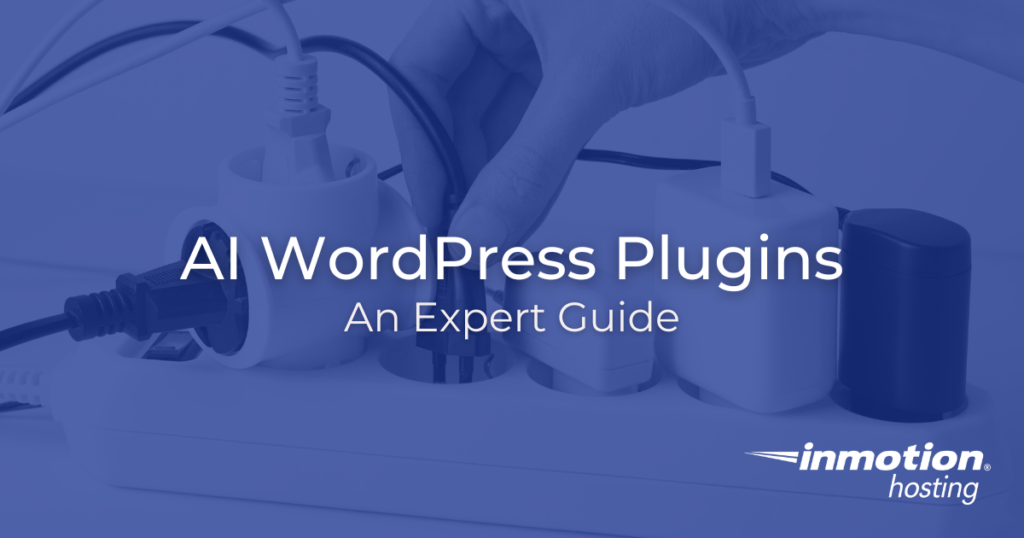AI plugins help WordPress sites create content faster, improve accessibility, personalize experiences, and provide 24/7 support through chatbots. They save time and expand reach, but they’re not perfect. They require careful editing, testing, and strong hosting to perform well. Used strategically, these tools enhance your site without compromising speed, trust, or compliance.
AI plugins for WordPress are changing how websites get built, optimized, and supported. From auto-generating content to answering customer questions instantly, these tools promise faster workflows and smarter customer experiences. But not every plugin delivers on its promises. Some slow down your site, create security risks, or even put your business at legal risk.
If you run a WordPress site, you don’t need hype; you need clarity. This guide will show you what AI plugins can and can’t do, how to use them responsibly, and where they fit into your growth strategy. We’ll also draw from real-world testing of accessibility plugins and chatbot deployments to give you tested recommendations you can trust.
By the end, you’ll know which plugins to consider, which ones to avoid, and how to build a WordPress AI strategy that supports your business without sacrificing speed, reliability, or accessibility.
Branding and Strategic Context
Before diving into specific plugins, it’s important to understand why strategy comes first. AI can’t just be dropped into a site without considering its impact on performance, trust, and long-term growth. By grounding your approach in site reliability, human oversight, scalability, and transparency, you set the stage for smarter adoption.
AI is everywhere in the marketing and development world, but ambitious brands can’t afford to chase every shiny tool. Your website is more than a testing ground; it’s the backbone of your brand experience. That means AI decisions need to align with your long-term goals, not short-term trends.
When you evaluate AI plugins, think about how they affect speed, the balance between automation and human input, the ability to grow with your business, and whether they reinforce credibility with your users. Framing decisions around these themes ensures you adopt the right plugins for growth without losing sight of your brand’s foundation. With that strategy in place, we can now explore where AI plugins truly add value and how to avoid common pitfalls.
Popular WordPress AI Plugins and Overviews
Here is a comprehensive list of AI plugins available for WordPress, grouped by category, with a quick overview of what each offers:
Content and SEO
AI can speed up content workflows by generating drafts, titles, and keyword suggestions, making it easier to publish SEO-friendly posts quickly. These tools save time but still require human editing to ensure accuracy and brand voice. Treat them as assistants rather than replacements for the best results.
Rank Math Content AI: Keyword-driven content optimization with AI suggestions for copy, titles, and metadata.
Jetpack AI Assistant: Generates draft posts, summaries, and editing support directly in the WordPress editor.
Bertha AI: An AI writing assistant tailored for WordPress, with templates for blog posts, product descriptions, and sales copy.
Surfer SEO Integrations: AI-assisted content scoring and optimization based on SERP data.
AI Power (GPT AI Content Writer): Offers AI-based blog drafting, image generation, and WooCommerce product descriptions.
Accessibility
Accessibility plugins help improve usability by adding features like keyboard navigation, font resizing, and content scanning. They reduce risks and improve inclusivity, but don’t guarantee full ADA compliance and should not be relied on as overlays. They work best as part of a broader accessibility plan.
WP Accessibility: Fixes common accessibility issues in themes, adds skip links, and ensures keyboard navigation.
One Click Accessibility: Adds a front-end toolbar for users to adjust contrast, fonts, and readability settings.
Zeno Font Resizer: Focused font-scaling plugin with cookie-based size retention.
WP ADA Compliance Check Basic: Scans for accessibility issues and provides step-by-step remediation guidance.
Accessibility Widget: Quick sidebar tool for adjusting font size and improving readability.
Chatbots and Customer Support
Chatbots extend your support reach by answering FAQs, capturing leads, and engaging visitors 24/7. They can reduce support load but need human fallback and careful setup to avoid inaccurate or frustrating interactions. When implemented well, they complement (but don’t replace) your support team.
Tidio: Combines live chat, chatbots, and AI support in one plugin; integrates with WooCommerce.
WPBot AI: Native WordPress chatbot offering AI responses and customizable dialogues.
HubSpot Chatbot: Integrated with HubSpot CRM for lead nurturing and support automation.
IBM Watson Assistant Integration: AI-powered chatbot solution for advanced customer interactions.
Custom GPT Integrations: Developer-built integrations using OpenAI or Anthropic APIs for custom AI-powered bots.
Personalization and User Experience
Personalization plugins adapt site search, layouts, or recommendations to visitor behavior, making sites feel more relevant and engaging. These tools can boost conversions but require performance monitoring to avoid slowing down your site. Used wisely, they make your site more responsive without compromising speed.
If-So Dynamic Content: Displays personalized content based on user behavior and conditions.
Recom.ai: AI-based recommendation engine for WooCommerce stores.
SearchIQ: Smarter AI-powered search plugin that improves search results relevance.
PersonalizeWP: Adjusts page layouts and content dynamically based on visitor profiles.
Security and Maintenance
The right AI plugins introduce new security and maintenance challenges if not managed properly. Regular updates are essential since outdated plugins often become entry points for attacks. Site owners should also monitor compatibility after WordPress core updates, back up sites before adding new plugins, and review plugin activity logs to catch issues early. By treating AI plugins as ongoing responsibilities rather than one-time installs, you reduce risks and ensure long-term reliability.
AI Spam Protection: Uses AI models to filter spam comments and form submissions.
WordFence with AI Threat Detection: Adds AI-enhanced threat detection for WordPress security.
Akismet (with AI-backed filtering): Popular spam filter that leverages AI heuristics.
This list is not exhaustive, but it represents the most widely used and reliable AI-powered plugins in the WordPress ecosystem. Each has unique strengths, so the right choice depends on your business goals, site type, and hosting capabilities.
Mistakes To Avoid With AI Plugins
Adding AI plugins isn’t without risks, and many businesses fall into predictable traps. Knowing these pitfalls upfront saves you time, money, and frustration. Here are the most common issues you’ll want to sidestep.
Over-automation: Don’t trap users in endless chatbot loops.
Accessibility overlays: They give false confidence and add legal risks.
Security gaps: Poor API key handling and external scripts create vulnerabilities.
Performance drag: Heavy JavaScript plugins can cripple site speed.
Unedited AI content: Publishing raw AI output risks brand credibility.
Awareness is half the battle. By recognizing these pitfalls, you can build safeguards into your implementation plan. Next, we’ll look at the best practices that keep your AI deployments safe, fast, and trustworthy.
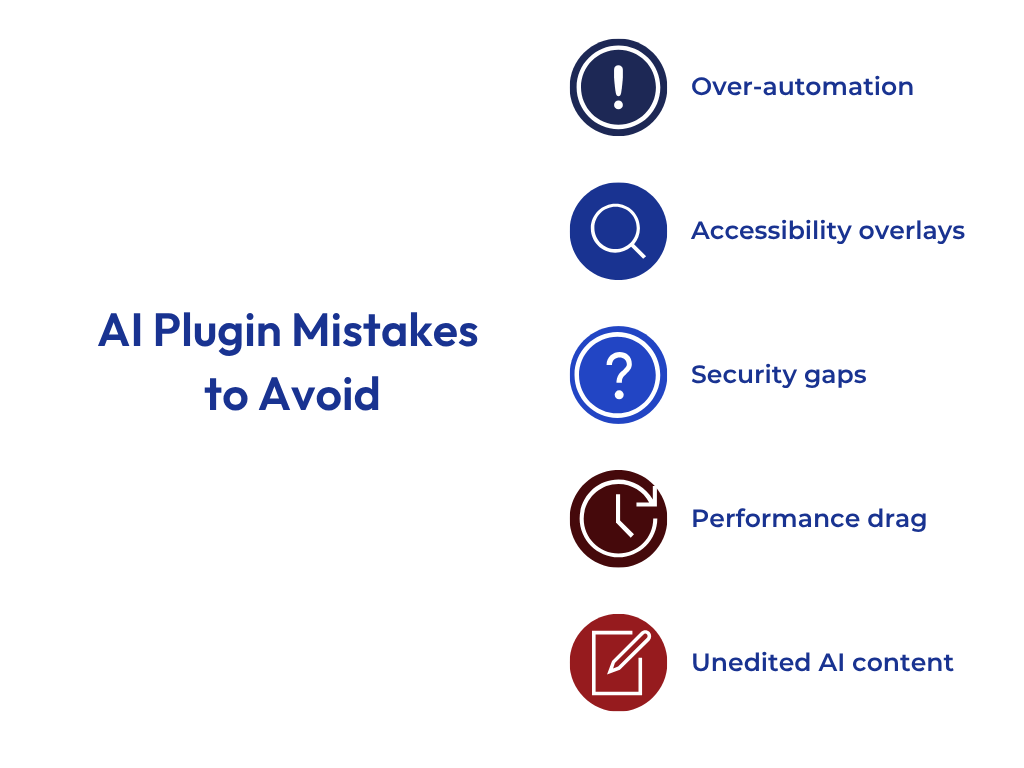
Implementation Best Practices
Installing plugins is only the first step. That includes optimizing them for performance, security, and accessibility is where success happens. The following best practices help ensure your AI tools add value without creating new problems.
Speed Optimization
Test plugin impact with tools like GTmetrix.
Prefer CSS-based adjustments over JavaScript-heavy plugins.
Monitor Core Web Vitals continuously.
Keeping plugins lightweight and monitoring performance ensures that AI functionality doesn’t come at the cost of user experience. Consistent testing allows you to catch slowdowns before they frustrate visitors.
Security and Privacy
Use HTTPS and SSL for all chatbot/API traffic.
Audit the privacy policies of plugins.
Secure API keys with access controls.
AI tools rely on external connections and data handling, which makes security and privacy a top priority. Protecting data builds user trust and keeps your business compliant with regulations.
Accessibility Integration
Start with accessible themes.
Use plugins as supplemental tools.
Test with real users and assistive technologies.
Accessibility checks ensure that plugins enhance usability for all visitors rather than creating new barriers. Testing with actual users confirms that improvements are practical and effective.
Hosting Considerations
Choose NVMe-powered hosting for instant response times.
Ensure scalability for traffic spikes.
Rely on uptime guarantees for consistent chatbot availability.
Your hosting foundation plays a critical role in whether AI plugins perform as intended. Fast, reliable infrastructure ensures that plugin features remain responsive under pressure.
Applying these practices sets your AI plugins up for long-term success. They transform plugins from quick fixes into reliable assets. With a foundation in place, let’s explore how strategies differ depending on your type of business.
Implementation Strategies for Different Needs
Not every organization has the same resources or goals, which means AI adoption looks different depending on context. A large digital team, a small business owner, or a service provider supporting multiple sites will all face unique challenges. Tailoring your approach ensures your strategy matches your reality.
Larger Teams and Multi-Site Managers
Standardize on core accessibility tools across all sites.
Include chatbot deployment as part of packaged services.
Track and document accessibility improvements for internal reporting or client communication.
Marketing-Focused Teams
Build accessibility checks into publishing workflows.
Use AI SEO tools to streamline content output.
Track engagement metrics tied to accessibility and chatbot usage to refine campaigns.
Independent Site Owners and Small Teams
Begin with simple plugins that deliver quick wins, such as accessibility fixes or basic chatbots.
Avoid plugin overload, focus only on essentials that align with immediate goals.
Plan for scalability as the site grows, ensuring chosen tools can expand with future needs.
Service Providers and Technical Partners
Share AI plugin best practices with customers to guide adoption.
Ensure compatibility between chosen plugins and optimized hosting environments.
Offer AI-readiness or plugin support as part of ongoing maintenance services.
Adapting strategies to your situation makes it certain you get maximum value from AI without wasted effort. These role-based approaches provide a roadmap that feels practical and achievable. Now, let’s zoom out and look at AI in the bigger picture of long-term WordPress strategy.
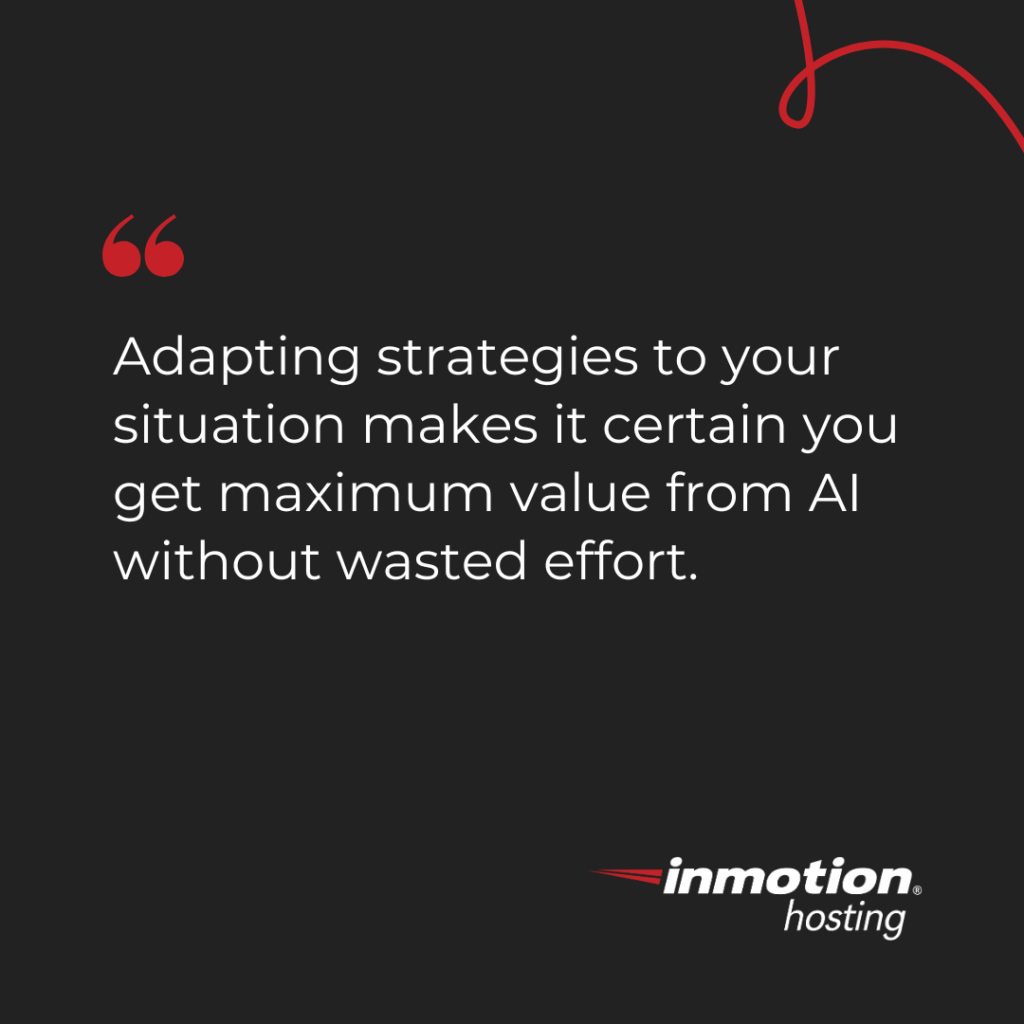
Long-Term View: AI as Part of a Sustainable WordPress Strategy
AI plugins are powerful, but they’re not a silver bullet. Sustainable success comes from combining AI tools with human oversight, regular updates, and continuous testing. Accessibility plugins won’t make your site fully compliant by themselves. Chatbots won’t replace your support team. Content generators won’t replace your voice.
The right approach is to use AI plugins as accelerators, not substitutes. When combined with strong hosting, accessibility planning, and clear support policies, they help you scale without sacrificing speed, trust, or brand identity.
Looking forward, businesses that treat AI as a long-term investment will build stronger, more adaptable websites. Plugins may evolve, but the principles of speed, accountability, and trust will remain constant. By staying grounded in those principles, you ensure your AI journey supports your growth.
Final Summary
WordPress AI plugins are here to stay, but they must be used strategically. To recap:
AI content tools save time but require editing.
Accessibility plugins solve real problems, but can’t replace human testing.
AI chatbots deliver instant support but must include a human fallback.
Hosting matters most: fast, scalable infrastructure ensures plugins add value instead of slowing you down.
Take action by testing plugins in staging, auditing for compliance, and pairing every AI deployment with strong hosting and human oversight. Done right, AI plugins don’t just make your site smarter; they make your brand stronger.
By applying the strategies in this guide, you’ll avoid wasted effort and focus on sustainable growth. The goal isn’t simply adopting AI, it’s adopting it responsibly. With the right foundation, AI plugins can become a reliable part of your WordPress success story.
Looking for more guides? We have over 400 WordPress How To Articles to help you!